Key Features
Employee Management
Leave Management
Claims Management
Attendance Management
Payroll Management
Advance payment
Employee Management
Efficiently manage employee records, including personal details, employment information, asset management, and entitlement settings. Simplify onboarding with Excel data import using customizable templates for seamless integration into the system.
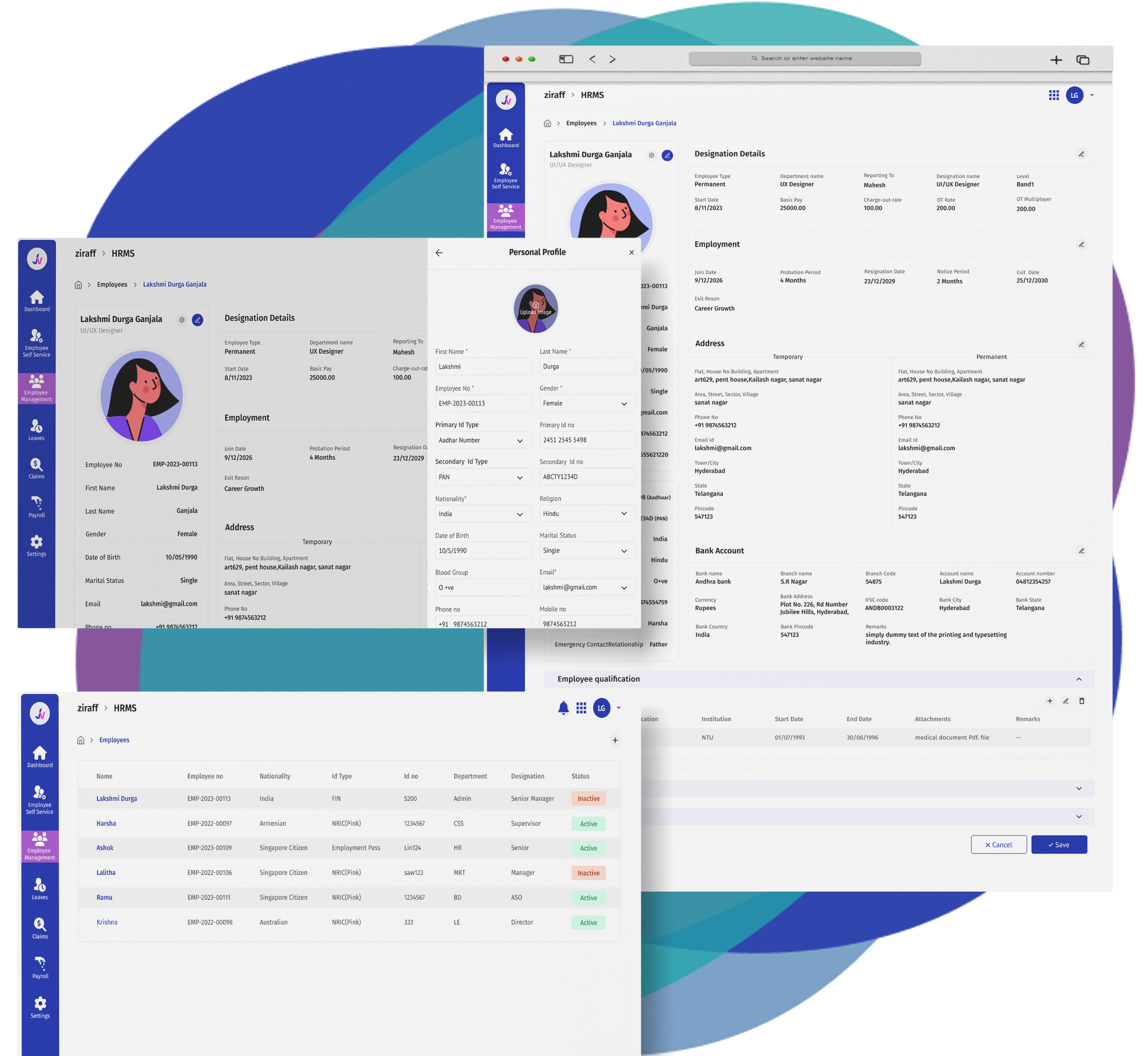
Personal Information
To manage employee records effectively, furnish essential personal details including employee number, name, gender, date of birth, and contact information for comprehensive record-keeping.
Employment
Employment involves tracking key dates and transitions: joining, probation, resignation, notice period, exit, and reasons. These details are vital for effective management and monitoring of employee tenure.
Qualifications
Employee qualification includes qualification, institution, start and end dates, and any attachments. This information ensures accurate documentation of employees' educational backgrounds.
Assets
Assets management includes categorizing items, specifying names and numbers, and tracking loans with start and return dates. This ensures efficient monitoring and utilization of organizational resources.
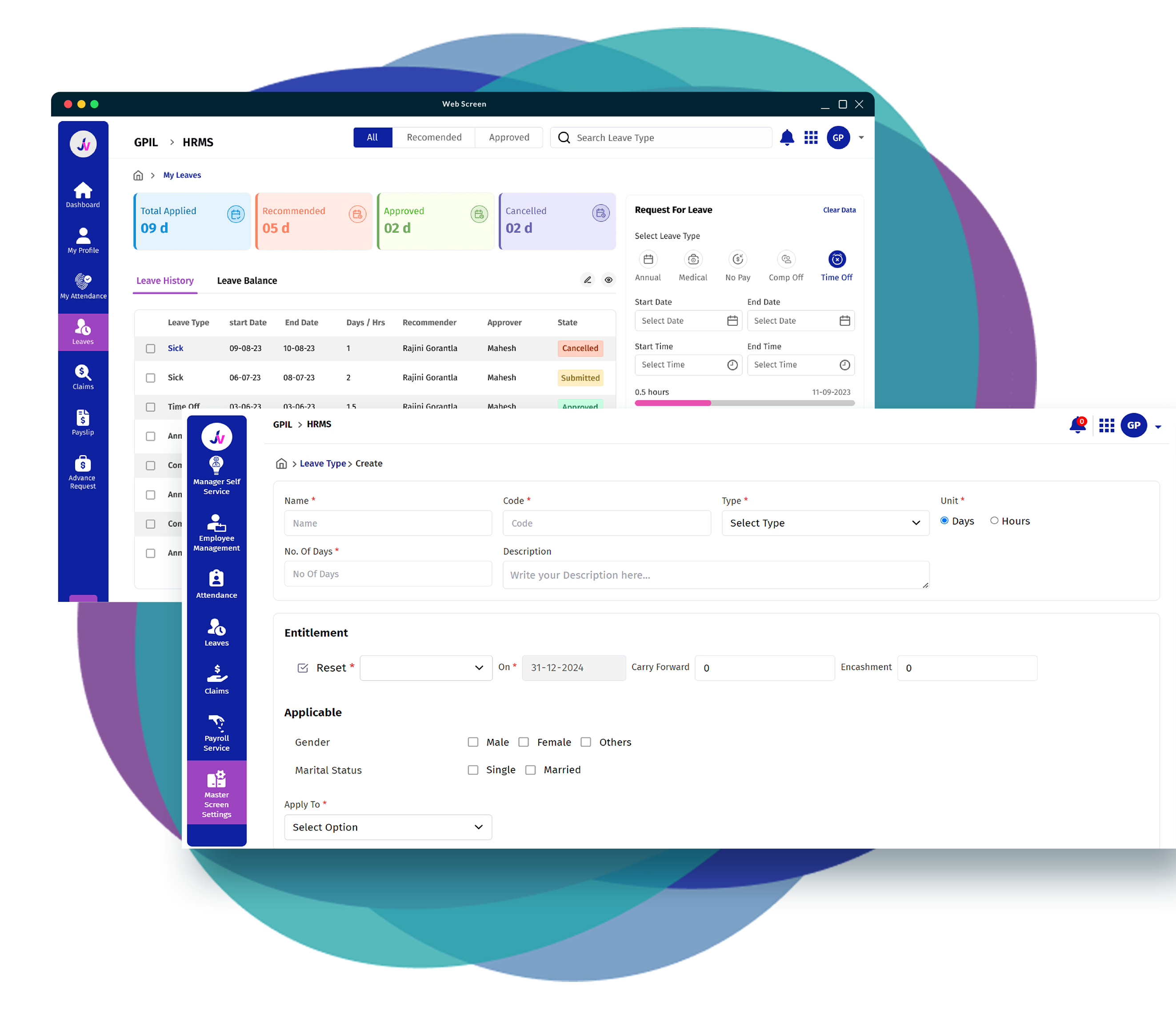
Leave Management
Efficiently manage leave balances, requests, approvals, and recommendations through streamlined leave management. Automate holiday calendar updates and integrate leaves into payroll for comprehensive HR administration.
Leave History
Explore detailed leave history at the organizational level, displaying applied, recommended, approved, rejected, and cancelled leaves for all employees. Customize leave types for comprehensive HR management.
Leave Entitlement
HR admins can customize leave entitlements, designating recommenders and approvers, and allowing adjustments for specific employees and leave types, ensuring tailored and efficient leave management.
Leave Types
Leave Types empower HR admins to create, customize, and oversee diverse leave categories like medical, annual, and special leaves, ensuring thorough and effective management of employee leave across the organization.
Leaves Workflow
Leaves follow a structured workflow from submission to recommendation, approval, rejection, or cancellation, providing an end-to-end process for efficient leave management.
Claims Management
Claim management involves the systematic handling of reimbursement claims. It includes claim submission, review, approval, and processing, ensuring accurate and timely reimbursement for incurred expenses.
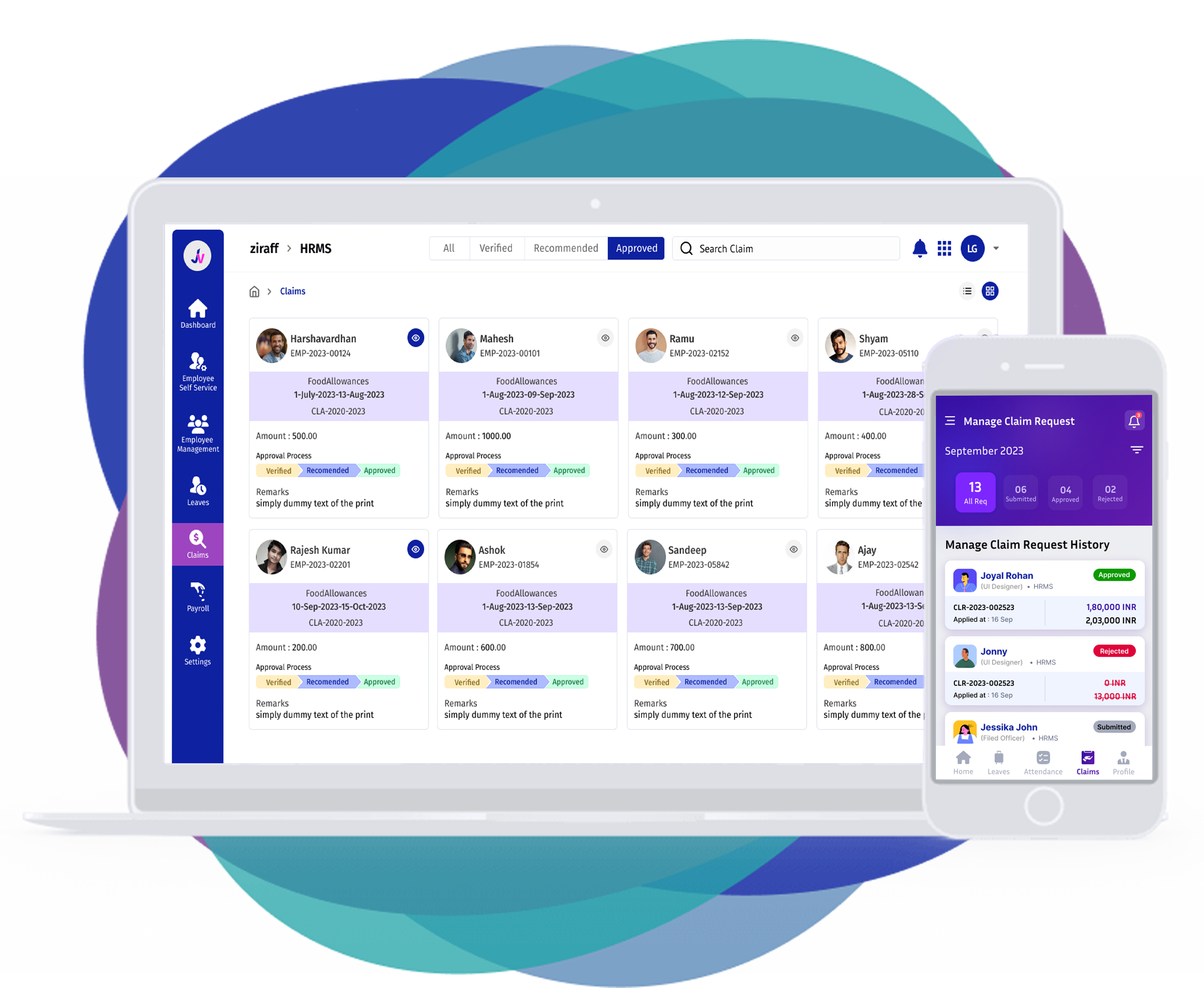
Apply Claim
The "Apply Claim" feature allows users to submit requests for reimbursement or compensation for valid claims. Employees should be able to provide the necessary details, documentation, and supporting information to process their claims efficiently.
Manage Claims
Manage Claims is a feature that allows managers to handle claims submitted by their assigned employees. It helps managers to review, approve or reject claims.
Claim Setup
The Claim Setup feature allows HR managers to create New Claim Types, enabling them to define, configure, and manage various categories such as medical and travel expenses in claim setup.
Claim Entitlement
This feature allows HR Managers to set claim limits for various claim types, assign verifiers and approvers to employees, and enforce maximum amounts for claims. It also enables the activation and deactivation of claims.
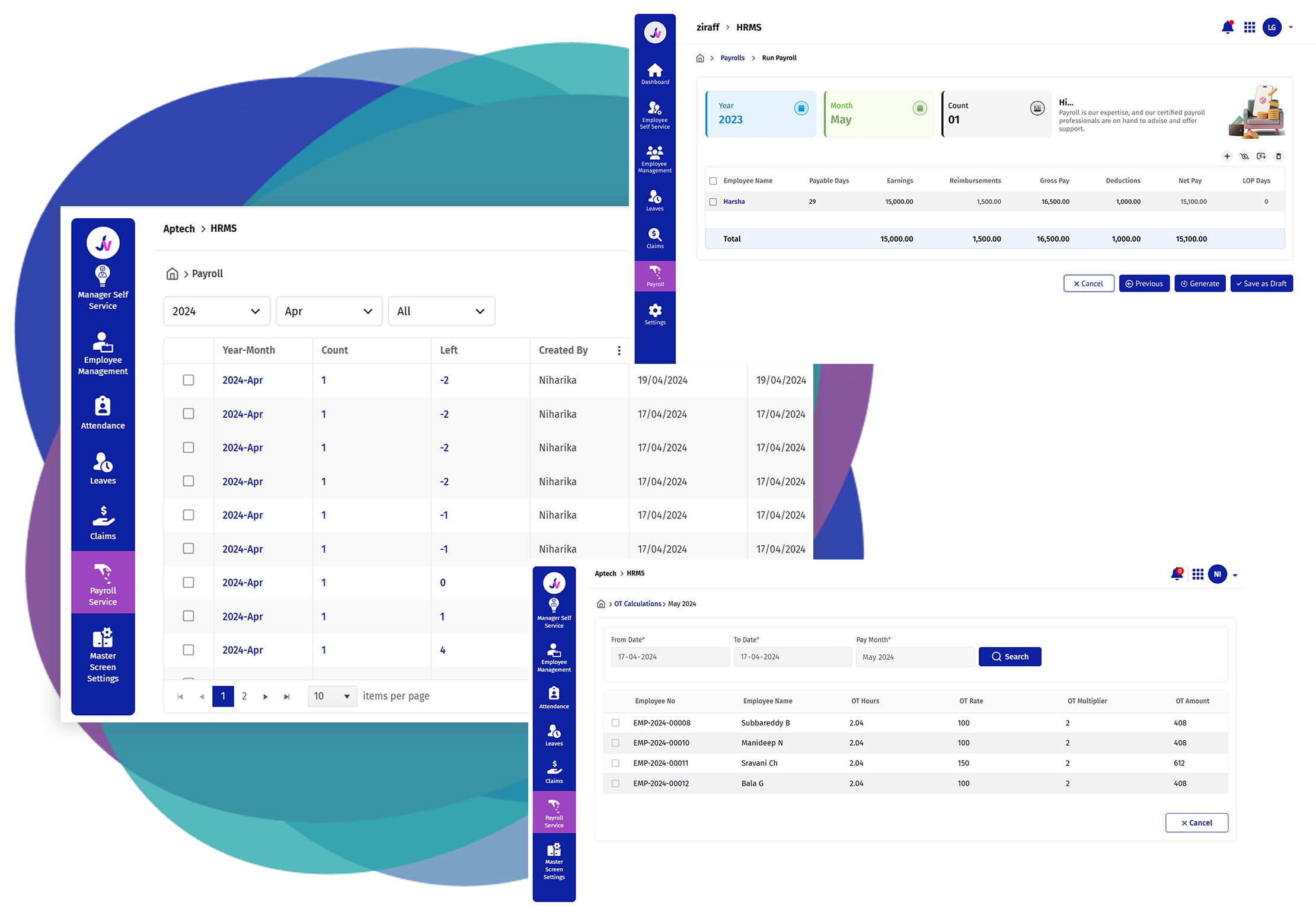
Payroll
Payroll involves calculating employees' salaries, deductions, and taxes accurately and timely. It ensures employees are compensated correctly for their work, crucial for organizational and financial management.


Payroll Entitlement
HR administrators configure payroll entitlements, specifying CTC, percentages for earnings (basic, HRA), and deductions (PF, ESI) to be included in salary calculation for accurate payroll processing.


Pay Components
Pay components are the elements that make up an employee's salary, including basic salary, allowances, bonuses, incentives, PF contributions and more. They determine employees' total earnings and deductions, resulting in their net salary.


Run Payroll
Running payroll enables HR admins to process payroll group-wise, automatically calculating deductions and earnings Like Basic, HRA PF and ESI. They can also add pay components like overtime allowance or loss of pay, with changes reflected in payslips.


Payslip
A payslip is a monthly document issued to employees, summarizing their earnings, deductions, and net pay. It outlines gross pay, reimbursements, deductions, and take-home pay, providing a comprehensive overview of compensation.
Attendance Management
HR administrators oversee attendance management, accessing employee attendance lists and individual histories. Managers handle bulk attendance. Additionally, employees can check in/out via mobile app, with managers managing the attendance of reporting employees.

Mobile Check-in /check-out
The mobile check-in/check-out app enables employees to record their attendance by selecting locations. They can view attendance history. Managers track assigned employees' attendance via the attendance management feature.
Bulk Check-in /check-out
Bulk check-in/check-out enables managers to record attendance for assigned employees. Managers can mark attendance for those unable to check in/out via mobile app, providing reasons for accessibility issues.
Manage Attendance
Managers or supervisors track reporting employees' attendance, viewing check-in/out times, working hours, and status (present, absent, or on leave) for effective workforce management.
Attendance History
HR administrators access attendance lists, showing present and absent days for all employees. By selecting individual employees, they can view complete monthly histories for effective attendance monitoring and management.
Advance Request
The Advance Request feature, accessible through the mobile app, enables employees to request and receive a portion of their upcoming salary before the regular payday, offering financial flexibility and support.
My Advance Request
Employees can request an advance on their upcoming salary through the Advance Request feature on their self-service account. They select the request, enter details, including the advance amount and reason, and submit it for approval.
Manage Advance Request
Managers log in and navigate to the Advance Request menu, reviewing and processing employee requests. They can approve or reject requests, provide partial approvals, and await ultimate approver decisions for requests exceeding limits.










